Yes, the TireMinder Lite App now supports CarPlay! You can download the TireMinder Lite App at the link below.
How Can I Use Apple CarPlay?
Please see the following requirements that must be met in order to use CarPlay:
- An iPhone or iPad with iOS or iPadOS version 16 or newer.
- A compatible vehicle or 3rd party receiver that is compatible with Apple CarPlay. A list of compatible vehicles can be found here: Apple.com | Compatible CarPlay Models.
- A TireMinder Bluetooth Adapter:

- Install the TireMinder Lite App from the Apple App Store.
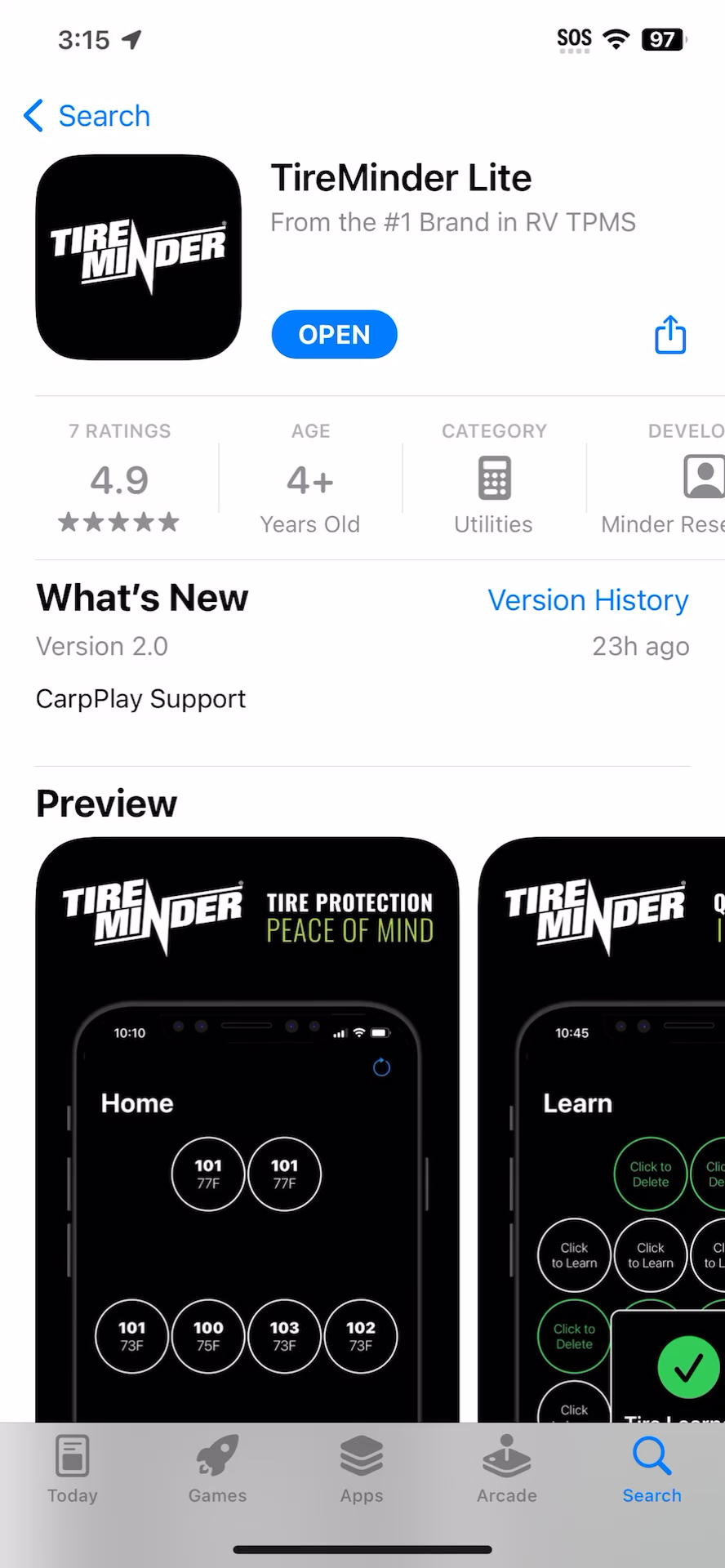
- Open the TireMinder Lite App and complete setup. See here for setup instructions. Please note: the app must be completely setup prior to using CarPlay.
- Navigate to the App on your CarPlay system:
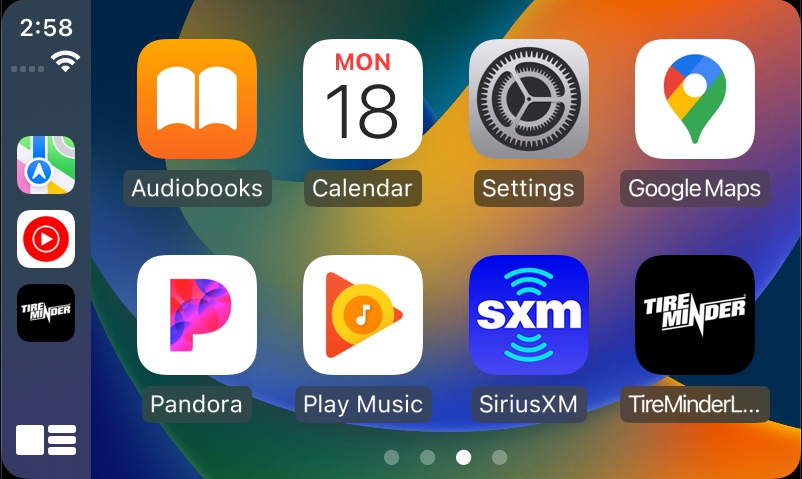
- Once open, you will now see the following display:
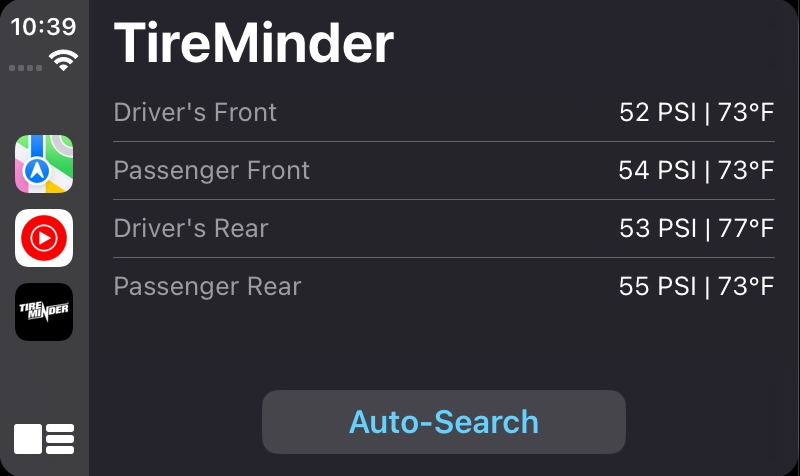
In Use Image:

Frequently Asked Questions
Q: Why does the CarPlay app not look like the regular TireMinder Lite app?
A: Our CarPlay version follows Apple's User Interface Guidelines for CarPlay to ensure driver safety and usability.
Q: I do not have a TireMinder Bluetooth Adapter. Can one be added to my current TireMinder system?
A: Yes, you can purchase a TireMinder Bluetooth Adapter here: TireMinder.com | TireMinder Smart TPMS Bluetooth Adapter. This adapter is compatible with the following TireMinder models: A1A, A1AS, i10, TM-77, and TM-88C. If you have a model that is not listed, you will need the following upgrade kit: TireMinder.com | TireMinder Smart TPMS Upgrade Kit.
Q: I don't see all of my tire information on my vehicle's display, but I see them in the TireMinder App. Why?
A: If you are monitoring a spare tire position on your TireMinder App, this would prevent the CarPlay display from properly showing your tire information. A fix for this issue is upcoming.
Apple CarPlay Requirements
To utilize the CarPlay integration of the TireMinder Smart TPMS, you will need an iPhone or iPad that is compatible with iOS16 or higher. Please see the list below for compatible iPhone models.
| Compatible iOS16+ Devices |
| iPhone 15 Pro Max |
| iPhone 15 Pro |
| iPhone 15 |
| iPhone 15 Plus |
| iPhone 14 Pro Max |
| iPhone 14 Pro |
| iPhone 14 |
| iPhone 14 Plus |
| iPhone 13 Pro Max |
| iPhone 13 Pro |
| iPhone 13 |
| iPhone 13 Mini |
| iPhone 12 Pro Max |
| iPhone 12 Pro |
| iPhone 12 |
| iPhone 12 Mini |
| iPhone SE (3rd generation) |
| iPhone 11 Pro Max |
| iPhone 11 Pro |
| iPhone 11 |
| iPhone XR |
| iPhone XS Max |
| iPhone XS |
| iPhone X |
| iPhone 8 Plus |
| iPhone 8 |
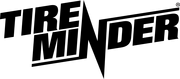
Minder Division of Valterra Products
3000 SE Waaler Street
Stuart, FL 34997
Was this article helpful?
That’s Great!
Thank you for your feedback
Sorry! We couldn't be helpful
Thank you for your feedback
Feedback sent
We appreciate your effort and will try to fix the article

