If the Left, Middle, and Right buttons on your A1AS monitor don't seem to be working, you may be connected to the Smart TPMS App on your smartphone or tablet. You'll see a Bluetooth symbol and "CONNECTED" at the top right of your A1AS monitor, as illustrated below, when the unit is paired to the Smart TPMS App.

When the A1AS is connected to the Smart TPMS App, the App must be used to control the unit, and the monitor's buttons will not allow for input while connected. When disconnected from the Smart TPMS App, the A1AS buttons will function normally.
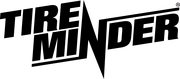
Minder Division of Valterra Products
3000 SE Waaler Street
Stuart, FL 34997
Was this article helpful?
That’s Great!
Thank you for your feedback
Sorry! We couldn't be helpful
Thank you for your feedback
Feedback sent
We appreciate your effort and will try to fix the article