- Press and release the MEM button to display the maximum temperature and humidity. Note the MAX on the display.
- Press and release the MEM button again to display the minimum temperature and humidity. Note the MIN
- Press and release the MEM button to display the current temperature and humidity. Note that neither MAX nor MIN are displayed.
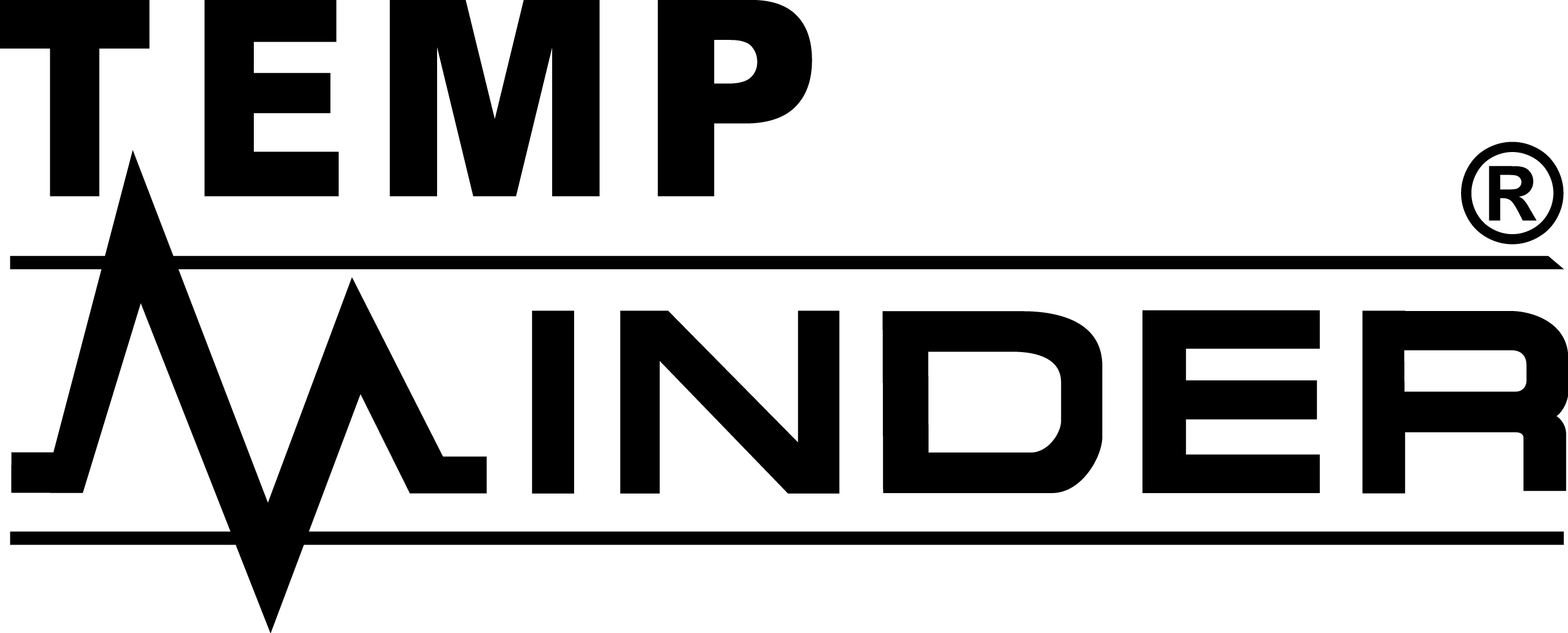
Minder Division of Valterra Products
3000 SE Waaler Street
Stuart, FL 34997
Was this article helpful?
That’s Great!
Thank you for your feedback
Sorry! We couldn't be helpful
Thank you for your feedback
Feedback sent
We appreciate your effort and will try to fix the article