The TireMinder A1AS and i10 both feature a new automatic Auto-Search feature that occurs each time the monitor is turned on.
When first powered on, their screens will have moving animations circling each position a transmitter is learned to. When this animation is occurring, the unit is utilizing what is called Auto-Search.
Auto-Search is a function built into most TireMinder monitors that updates the monitor with the newest information from the transmitters, which retain older data for up to 15 minutes if Auto-Search is skipped.
Automatic Auto-Search helps you stay safer on the road by ensuring your monitor is reflecting the most up-to-date readings from your transmitters. The process takes less than 20 minutes, and is a perfect addition to your trip preparations. By utilizing Auto-Search, you'll discover if
- a transmitter is missing or otherwise unaccounted for
- a transmitter has a dead or dying battery and is not showing up on the monitor
- a tire has a flat or drastic pressure change you were unaware of
In the video below, you can see a demonstration of this occurring with some additional information.
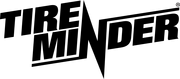
Minder Division of Valterra Products
3000 SE Waaler Street
Stuart, FL 34997
Was this article helpful?
That’s Great!
Thank you for your feedback
Sorry! We couldn't be helpful
Thank you for your feedback
Feedback sent
We appreciate your effort and will try to fix the article